Discover
TradingView
Platform
Skilling’s integration with TradingView unlocks access to the world's most advanced charting platform.
- Seamlessly trade with your cTrader account
- Extensive selection of market and visual tools
- Chart, trade, and learn with the community
Discover TradingView platform
Industry-leading charts

Advanced technical analysis
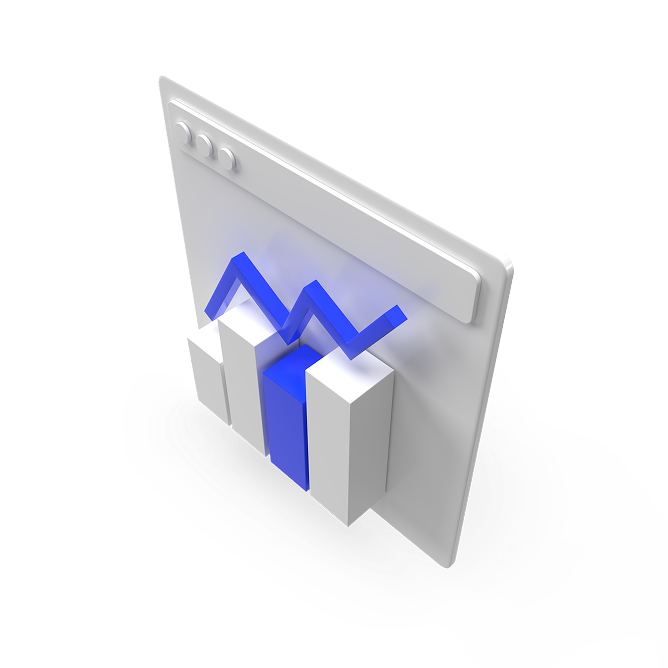
Powerful analytical suite
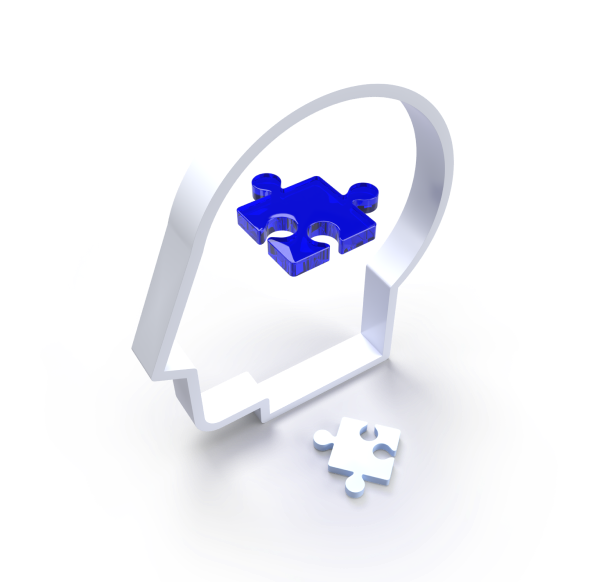
Strategy tester

Pine ScriptTM language
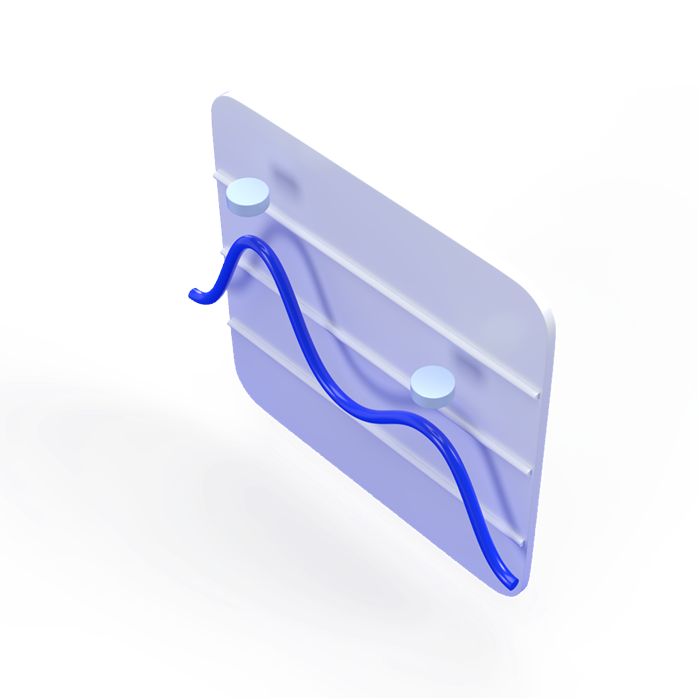
Unmissable alerts
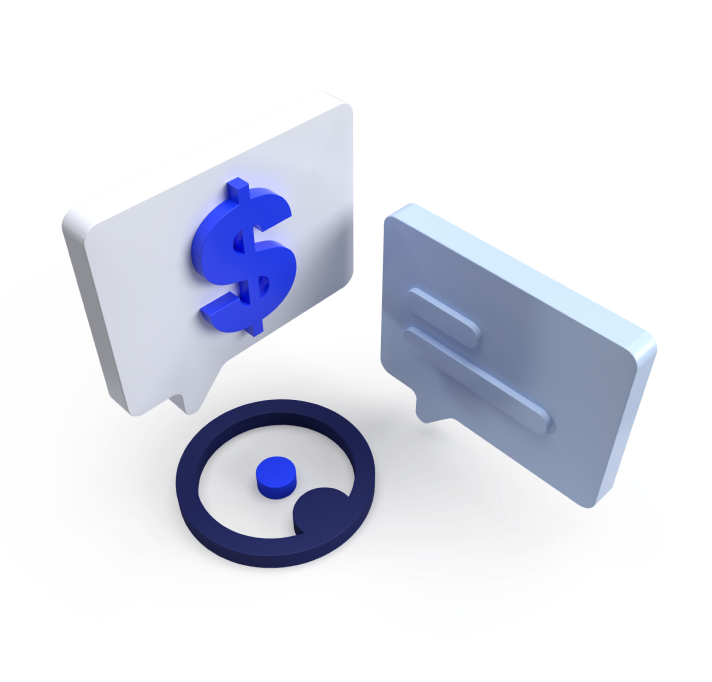
How to get started
1.
Create accounts
Sign up with Skilling and create a free TradingView account
2.
Skilling on TradingView
In the Skilling profile, click "Trade", or find us on the chart's trading panel
3.
Connect the accounts
Enter your cTrader account credentials to log into the integration Skilling broker profile
How to download
TradingView
Enhance your experience with the powerful desktop terminal or trade on the go in the mobile app.
The help
The help, advice and guidance that I have always received from Skilling has always been exemplary. The problems that I seem always to suffer from are concerned with not knowing my way around the Skilling App. It is very feature-full and comprehensive...
- David Tarbox-Cooper
The team is very responsive
The team is very responsive. No waiting time! Absolutely best in support! Also, their products are amazing! Low spreads, fast execution, and super great platform. It is friendly easy to use....
- Miles Fajardo
Fast response when asking for help
Fast response when asking for help. Website is a little bit buggy but they seem to listen to feedback....
- Max Oh
I love the app and the product
I love the app and the product. The leveraging is great. Great opportunities here....
- Karim Moledina
They have the best customer service…
They have the best customer service ever. They are polite, fast and efficient. Great service and amazing experience overall....
- Lord Bit
i had issue with deposit the money
i had issue with deposit the money, and some query like mt4 account reset password and account management, support team guided well, thanks a lot...
- Prakash
Every time that I have a problem...
Every time that I have a problem, the Skilling's team help me to resolve it. Today Ingars made a great work, with extreme patience for my request (and also for my bad english). Thank you Ingars, thank you Skilling!...
- Admin Oli
Ingars knows his stuff
Spoke with Ingars and he was brilliant. Quick with his answers which gave me confidence he knew exactly what product he was selling/giving support on. Sent links to the exact pages I needed to check assets I could buy and short and explained how I co...
- Alex Ferguson
Great customer support
Great customer support that helps you out, I've read some of the lowered scored reviews as well and can't have an opinion on those since I haven't faced those kind of issues yet (withdrawals, problems with funding the account etc). Customer since Mar...
- Peter
Great broker for crypto CFDs
Really fast and helpful customer support. Their TradingView integration works well. They have really tight spreads for crypto CFDs that trade 7 days a week....
- Johan
I would recommend this broker
I have used various brokers offering the cTrader platform and this is one of the better ones based on the different types of markets to trade, low fees and customer service which is very good. Highly recommended broker....
- Paul Hayes
Excellent Broker
I've worked with several brokers and none of them has brought me as much confidence as Skilling. I want to congratulate the support team that has always helped me with my requests, including refunds for orders that caused problems with the liquidity ...
- Luiz Haymme Nagassaki
FAQ
How to create a TradingView account?
+ -Go to tradingview.com, click the member icon in the top right-hand corner, and then hit the “Sign In” button, choosing your preferred verification method. Don’t forget to get acquainted with the community, news, and market screeners.
How to connect to TradingView?
+ -If you have a Skilling account, go to the TradingView website, find the "trading panel," select Skilling from the broker list, and click "connect"; new users will need to create a Skilling account first before connecting on TradingView.
What browsers does TradingView support?
+ -TradingView is compatible with all modern browsers and has a Desktop and Mobile app that you can download from here.
How to make deposits and withdrawals?
+ -After connecting to TradingView, your brokerage will still operate all your account transactions — including deposits and withdrawals.
Which exchanges and securities can I trade via TradingView?
+ -CFDs on FX, Commodities, Indices, Stocks, ETFs & cryptos
Is the data on the Trading View chart displayed in real-time?
+ -Yes, it is real-time data.
I want to practice trading without risking real money. How can I do it?
+ -You can use the Paper Trading feature designed to execute simulated trades without risking real money. To practice trading using Paper Trading, open a chart, then open the Trading Panel and select Paper Trading. Please note that this type of trading does not reflect the nature of speed and order execution on an integrated account.
Where can I find tutorials and guides for TradingView?
+ -There are several ways to do that — you can always check our Help Center for helpful information, ask for feedback through Support tickets, or inquire with your broker for assistance. We also provide a wide array of content on our YouTube channel to help you — check it out here.
How much does it cost?
+ -Integration is free for our clients; only standard brokerage fees and commissions apply. You can also purchase one of TradingView’s Premium plans for advanced traders.

