It's shocking how many traders don't use the take profit feature, even though it's such an important tool in trading. Would you rather lock in your gains when your stock/crypto/Forex or other asset you're trading reaches a certain price, or risk losing those profits if the price drops? This is where a "take profit order" could help you. In trading, a take profit order is a tool that automatically sells your stock or other assets once they hit a pre-set price. This ensures you secure your profits automatically without having to constantly monitor the market. However, it's important to note that while take profit orders could help lock in gains, they could also result in potential losses or no profits earned if not used with proper risk management. Keep reading to learn how it works and how it differs from stop-loss order.
What is take profit order (T/P) in trading?
A take profit order (T/P) is a type of instruction you give to your broker to automatically sell a financial asset (like a stock, cryptocurrency, currency, or commodity when it reaches a certain price. The goal of a take profit order is to lock in profits when the price moves in your favour.
Capitalise on volatility in cryptocurrency markets
Take a position on moving cryptocurrency prices. Never miss an opportunity.
71% of retail CFD accounts lose money.
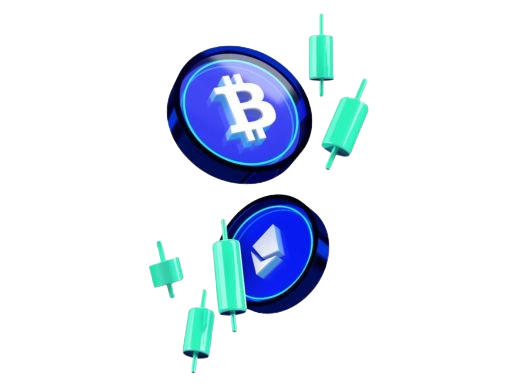
Take profit example in trading
Let’s go through an easy-to-understand example of using a take profit order in Bitcoin price trading:
- Buying Bitcoin: Suppose you buy 1 Bitcoin (BTC) at $70,000. Your total investment is $70,000.
- Setting your target: Based on your analysis, you believe Bitcoin’s price will rise to $75,000. To secure your profits when the price hits your target, you decide to set a take profit order.
- Placing the take profit order: You place a take profit order at $75,000. This means you instruct your trading platform to automatically sell your Bitcoin when the price reaches $75,000.
- Bitcoin price rises: Over the next few days or weeks, the price of Bitcoin gradually increases. When it reaches $75,000, your take profit order is triggered.
- Automatic sale: The trading platform sells your 1 Bitcoin at $75,000.
Calculating your profit:
Initial investment = $70,000 (1 BTC * $70,000)
Selling price = $75,000 (1 BTC * $75,000)
Profit = $5,000 ($75,000 - $70,000)
By using the take profit order, you secured a $5,000 profit without needing to manually monitor Bitcoin’s price and sell it yourself at the right moment.
Incident where 'take-profit' would result to potential losses:
Let's imagine a scenario where Bitcoin is currently trading at $70,000 and someone decides to set a "take-profit" order for their Bitcoin trade at $80,000, expecting to capitalise on a potential increase in value. However, shortly after placing the order, unforeseen market events lead to a sudden and significant drop in the price of Bitcoin.
For instance, let's say there's a regulatory crackdown on cryptocurrency in a major market like the United States or China, causing panic selling and a rapid decline in Bitcoin's price. In this scenario, the price of Bitcoin plummets from $70,000 to $60,000 within a matter of hours.
This illustrates how setting a take-profit order without considering the broader market conditions and potential risks could sometimes lead to losses rather than profits. It's a reminder of the importance of staying informed about market dynamics and being prepared to adjust trading strategies accordingly.
Disclaimer: It's important to note that trading cryptocurrencies, like Bitcoin, involves significant risk and can result in substantial financial losses. The following scenario is for illustrative purposes only and does not constitute financial advice. Before making any investment decisions, it's essential to conduct thorough research, consider your risk tolerance, and consult with a qualified financial advisor.
Steps to place a take profit order
Here are steps to place a take profit order on the Skilling trading platform using Gold - XAUUSD CFDs as an example (you can use whichever asset you prefer. Including cryptocurrencies, stocks, indices, etc.):
- Open the Skilling trading platform and log in or sign up for an account.
- In the platform’s interface, search for Gold (XAUUSD) in the market list or use the search bar to find it.
- Click on Gold (XAUUSD) to open the trading window. Choose whether you want to buy (if you think the price will go up) or sell (if you think the price will go down).
- Set the trade size. Enter the amount or number of lots you wish to trade.
- Set the take profit level. Find the field labelled "Take Profit" in the order window.
- Enter the price at which you want to take your profit. For example, if you buy Gold at $1,800 and want to take profit at $1,850, enter $1,850 in the take profit field.
- Review and confirm the order. Double-check all the details of your trade, including the take profit level.
- Click "Buy" to execute the trade.
- Monitoring. Once the order is placed, the platform will automatically sell your Gold position when the price reaches your take profit level.
Practice with a Demo Account
Try our demo account and experience real market conditions.
71% of retail CFD accounts lose money.
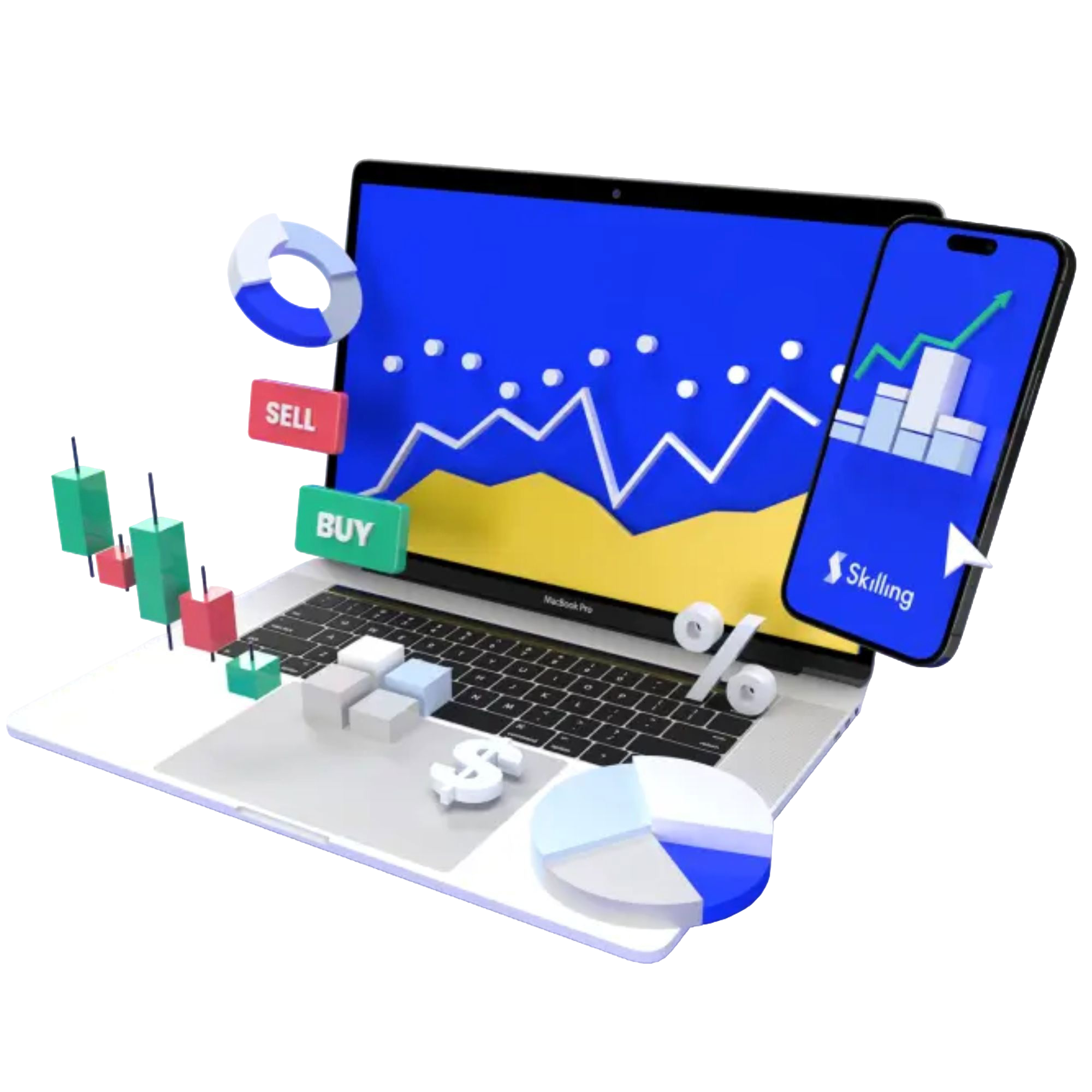
Difference between take profit and stop loss
Take profit and stop loss are both key tools in trading for managing risk and locking in gains. A take profit order, as we've seen, automatically sells a position once it reaches a predetermined profit level, ensuring traders secure gains without constantly monitoring the market.
Conversely, a stop loss order sells a position when its price falls to a certain level, limiting the trader's loss. Essentially, take profit aims to maximise gains by selling at a high, while stop loss aims to minimise losses by selling at a low. Both help in automated trading strategies to manage market risks effectively.
FAQs
1. What is a take profit order in trading?
A take profit order is a type of limit order that automatically closes a trade once the price reaches a specified level, securing profits without needing constant market monitoring.
2. How does a take profit order work?
When you set a take profit order, you specify a price level higher than your entry point. Once the market price hits this level, the order executes automatically, selling your position and locking in the gains.
3. Why should I use a take profit order?
Take profit orders helps traders lock in profits and avoid the risk of potential market reversals. They ensure gains are secured when a target price is met, reducing the need for continuous market observation.
4. Can I adjust a take profit order after placing it?
Yes, you can modify or cancel a take profit order at any time before it is executed. This flexibility allows you to adapt to changing market conditions and strategies.
5. Is there a specific strategy for setting a take profit level?
Strategies for setting take profit levels vary. Some traders use technical indicators, like resistance levels, moving averages or Fibonacci retracements, while others base it on a predefined risk-reward ratio or market analysis.
6. What happens if the market doesn't reach my take profit level?
If the market doesn't reach your take profit level, the order remains open. Your position will stay active until the price hits the specified level or you manually close the trade.
7. Are there any risks associated with take profit orders?
While take profit orders helps secure gains, they can also result in missed opportunities if the market continues to rise after the order is executed. It's essential to balance securing profits and allowing room for further gains.
8. How does a take profit order differ from a stop loss order?
A take profit order locks in profits by selling at a higher, predetermined price, whereas a stop loss order limits losses by selling when the price drops to a certain level. Both are used for risk management but serve opposite purposes.











