Not all platforms are created equal. Many retail traders start on traditional software built decades ago, with heavy installs, limited charting and clunky interfaces. TradingView, by contrast, is web-native, fast and flexible. This article compares the two worlds — traditional vs. modern -and shows why CFD traders benefit from advanced charting and integration through Skilling.
Access 1,200+ global CFDs instruments.
Access a plethora of trading opportunities across the financial markets.
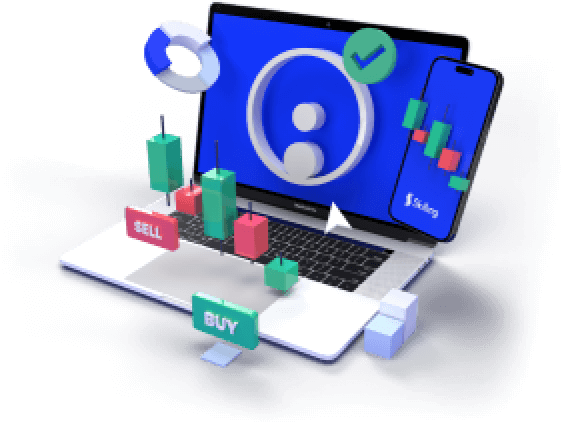
The legacy approach
Older platforms often require downloads, updates and manual setups. They may be stable but lack modern design. Charting is basic, with limited indicators, few templates and poor multi-timeframe analysis. Alerts, if present, are minimal. Traders often spend more time fighting the software than analysing markets.
The TradingView difference
TradingView runs in any browser or app. Charts are smooth, layouts are customizable, and data streams are cloud-based. You can access your workspace on a desktop, tablet or phone instantly. Thousands of indicators and scripts are available, including community-built tools. This ecosystem evolves daily, unlike static legacy platforms.
Alerts and automation
A significant shift is how alerts work. In older systems, alerts are often local, tied to one machine running. TradingView alerts live in the cloud, active 24/7, and reach you via mobile or email even if your computer is off. For CFD traders managing multiple markets, this saves hours of monitoring.
Part 4. Integration with brokers
Traditional setups often mean switching between charting software and broker terminals. TradingView solves this with direct broker connections. By linking a Skilling account, you can analyse, set alerts, and execute in one interface. This reduces errors and speeds up execution when volatility spikes.
The cost of staying behind
Some traders stick with outdated platforms due to habit. But that choice carries opportunity cost: slower reactions, weaker analysis and missed trades. In fast-moving CFD markets such as forex, indices, commodities, and crypto, being one step late can change outcomes.
Key Takeaways
TradingView does not make you a better trader by itself. But compared to traditional platforms, it offers a cleaner, faster, more flexible environment. Modern traders value speed, clarity and risk control, and those are built in. With Skilling connected, you combine advanced charting with direct execution, bridging analysis and action in one place.
Curious about Forex trading? Time to take action!
Use our free demo account to practise trading 70+ different Forex pairs without risking real cash.

FAQs
1. Do I need to pay extra for TradingView compared to the old platforms?
Basic features are free. Paid plans unlock more alerts, charts and data.
2. Can I run TradingView on multiple devices?
Yes, your layouts sync across devices instantly.
3. Is TradingView faster than traditional software?
Yes, because it runs in the cloud and avoids heavy local installs.
4. How do I connect Skilling to TradingView?
Open the Trading Panel, select Skilling, log in, and start trading CFDs directly.












