Few platforms have changed how traders analyse markets as much as TradingView. What began as an advanced charting tool has become a full-scale trading ecosystem offering professional-grade analysis, lightning-fast execution, and a global community of traders sharing strategies in real time.
In 2025, TradingView will no longer be just a charting platform. It’s a central hub where retail traders, professionals, and even institutions can analyse, plan, and execute trades across multiple markets from forex and CFDs to stocks, indices, commodities, and cryptocurrencies. With the new Skilling + TradingView integration, traders can now combine the power of TradingView’s analytics with Skilling’s lightning-fast execution and competitive pricing.
This guide takes a deep dive into what makes TradingView a must-have for modern traders, how to master its features, and how to use it effectively with Skilling to trade smarter.
Access 1,200+ global CFDs instruments.
Access a plethora of trading opportunities across the financial markets.
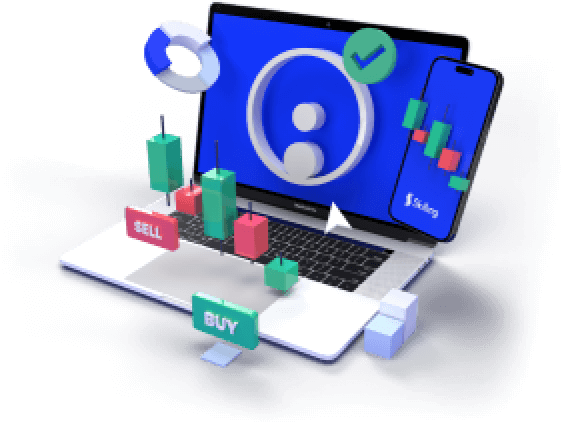
Why TradingView Has Become the Standard for Traders
There are many trading platforms on the market, but TradingView has grown into one of the most popular for a good reason:
- Professional charting, accessible to everyone: Whether you’re a day trader or a long-term investor, TradingView’s charts are fully customizable, packed with hundreds of built-in indicators, and support custom scripts.
- Cross-market access: Analyse forex, CFDs, stocks, ETFs, crypto, indices, bonds, and commodities -all in one interface.
- Fast, web-based performance: No downloads required. TradingView runs smoothly on desktop browsers, tablets, and mobile apps.
- Global trader community: See ideas, analysis, and trade setups from millions of traders worldwide.
- Integration with brokers like Skilling: You can execute trades directly from your chart without switching to another platform.
For traders who want to combine analysis + execution + community insights in one place, TradingView has become the go-to choice.
Getting Started: Setting Up TradingView for Success
One of the reasons TradingView appeals to both beginners and advanced traders is its user-friendly setup. After creating a free account, you can instantly access live charts and price data for thousands of instruments.
Step 1: Customise Your Charts
- Choose a chart type: Candlestick charts remain the default for most traders, but TradingView also supports bars, lines, Heikin Ashi, Renko, and Point & Figure.
- Select your timeframes: From one-minute charts for scalpers to monthly charts for long-term investors.
- Add indicators: Start with the basics (e.g., Moving Averages, RSI, MACD). You can add up to three indicators on the free plan, while paid plans allow unlimited indicators per chart.
- Adjust your layout: Use multiple chart windows to compare instruments or timeframes side by side.
Step 2: Set Alerts
One of TradingView’s most powerful features is its custom alerts system. You can:
- Set alerts on price levels (e.g., “Notify me when EUR/USD crosses 1.1000”)
- Trigger alerts based on indicators (e.g., “RSI crosses 70”)
- Choose how you’re notified: app push, email, SMS
For active traders, alerts mean you don’t need to watch charts all day as the platform tells you when your setup is forming.
Step 3: Explore the Community
The Ideas section lets you view and publish trade setups. You’ll find technical analysis, macro insights, and market sentiment posts from traders worldwide. While you should never follow ideas blindly, it’s an excellent way to spot emerging themes.
Advanced Charting: Indicators, Scripts, and Strategy Testing
TradingView stands out because it’s not just for static chart watching. It’s a dynamic research and testing tool.
Indicators
With over 100 built-in indicators and thousands of custom community-built scripts, TradingView lets you analyse markets your way. Popular options include:
- Moving Averages (SMA, EMA): Identify trends and dynamic support/resistance
- MACD: Track momentum and trend reversals
- Ichimoku Cloud: Spot support/resistance zones and potential breakouts
- Bollinger Bands: Measure volatility and potential price extremes
Pine Script - Build Your Own Tools
For traders who want custom indicators or strategies, Pine Script (TradingView’s coding language) is game-changing. You can create anything from unique trend filters to automated strategy backtests — no complex programming skills required.
Strategy Tester
TradingView includes a built-in backtester. You can run strategies on historical data to see how they would have performed. While backtesting doesn’t guarantee future results, it helps traders refine rules and gain confidence before going live.
Trading Directly from TradingView with Skilling
One of the biggest updates for 2025 is the integration between Skilling and TradingView. This means Skilling clients can now:
- Trade directly from charts: Place, modify, and close orders without leaving TradingView.
- Access competitive pricing: Use Skilling’s spreads and lightning-fast execution speed inside TradingView.
- Keep everything in sync: Analyse on TradingView while still managing risk and account settings in Skilling.
Supported platforms now include Skilling Trader, MT4, cTrader, and TradingView - giving those who trade with Skilling complete flexibility to choose their preferred trading environment.
Key Features Traders Should Master
TradingView is deep, but these features can make a real difference to your performance:
1. Multi-Chart Layouts
Compare instruments or timeframes side by side — useful for pair trading (e.g., EUR/USD vs DXY) or spotting divergences.
2. Economic Calendar
TradingView’s integrated calendar shows upcoming events like central bank rate decisions, CPI, NFP, and GDP releases. You can see expected volatility and filter by impact level.
3. Watchlists
Build watchlists for different markets (e.g., forex majors, indices, crypto). Alerts and colour-coding keep everything organised.
4. Heatmaps & Screeners
Use heatmaps to visualise market movement or screeners to filter instruments based on technical and fundamental metrics.
5. Paper Trading
If you want to practice without risk, TradingView includes a paper trading mode — great for testing strategies before going live with Skilling.
Capitalise on volatility in share markets
Take a position on moving share prices. Never miss an opportunity.

How TradingView Fits Different Trading Styles
No matter your trading style, TradingView can adapt:
- Day Traders / Scalpers: Use low timeframes, fast execution, and custom alerts to act on intraday volatility.
- Swing Traders: Combine daily/weekly charts with alerts for breakouts and pullbacks.
- Position Traders / Macro Investors: Follow long-term trends using higher timeframes, macro news integration, and watchlists.
- Algo Traders: Build, test, and refine automated scripts via Pine Script before running them live.
TradingView vs Other Platforms
| Feature | TradingView | MT4 | cTrader | Skilling Trader |
|---|---|---|---|---|
| Charts | Modern, web-based, 100+ indicators | Classic, limited visuals | Modern & pro-level | Simple & beginner-friendly |
| Backtesting | Built-in, Pine Script | Basic (via EAs) | Advanced | Limited |
| Social Sharing | Yes — ideas & community | No | No | No |
| Web-Based | Yes | Requires download | Desktop/Web | Web/Desktop |
| Execution with Skilling | Yes | Yes | Yes | Yes |
Many traders use TradingView for analysis and then execute via Skilling — but now with direct integration, you can have both in one place.
Tips for Maximising TradingView with Skilling
- Use TradingView for analysis, then execute instantly with Skilling: Don’t miss opportunities while switching platforms.
- Leverage alerts for key events: Combine price + indicator + calendar alerts to stay ahead.
- Experiment with Pine Script: Even simple custom indicators can give you an edge.
- Stay disciplined: Don’t copy trades blindly from the Ideas feed -use it as insight, not a signal.
- Backtest before going live: Refine your edge before risking capital.
Why TradingView + Skilling Is a Strong Combo
- Fast execution & transparent pricing: Skilling is designed for active traders who need reliable order fills.
- Multiple platform options: Trade on Skilling Trader, MT4, cTrader, or directly inside TradingView.
- Localised support: Skilling offers dedicated support in English, Norwegian, and Swedish.
- Advanced risk management: Stop-loss, take-profit, margin alerts, and negative balance protection.
For traders who want pro-level tools without losing simplicity, TradingView integrated with Skilling is a complete solution.
In 2025, trading isn’t just about having a strategy — it’s about having the right tools. TradingView has become the world’s most powerful all-in-one platform for analysis, alerts, and social insights. When connected to Skilling, it also delivers fast, reliable execution with full risk control.
Whether you’re a beginner exploring charting for the first time or an advanced trader running custom scripts, TradingView gives you the flexibility to trade smarter. And with Skilling’s platform options — including Skilling Trader, MT4, cTrader, and now TradingView — you can analyse, plan, and execute seamlessly.
FAQs
1. What is TradingView, and why should traders use it?
TradingView is a professional charting and trading platform that allows you to analyse markets, create alerts, and even execute trades with connected brokers like Skilling. It’s beginner-friendly yet powerful enough for advanced traders.
2. Can I trade directly from TradingView with Skilling?
Yes. Skilling integrates with TradingView so you can open, manage, and close trades without leaving your chart.
3. What markets can I access on TradingView with Skilling?
You can trade forex, CFDs on stocks, indices, commodities, and cryptocurrencies -all with competitive pricing and execution.
4. Is TradingView better than MT4 or cTrader?
It depends on your needs. TradingView is excellent for modern charting and community insights. MT4 and cTrader remain strong for algorithmic trading and legacy users. With Skilling, you can choose the platform that fits your style.
5. Do I need to pay for TradingView to trade with Skilling?
No. You can use TradingView’s free version for most features, but paid plans unlock more indicators, advanced alerts, and multi-chart layouts -useful for active traders.











