Good trading is a process. You define a setup. You wait. You act when price and context align. TradingView helps you do this with precision. Alerts scan the market for you. Pine Script enforces your rules. Automation reduces busywork and keeps your plan intact when emotions try to interfere.
This article shows you how to go from manual scanning to a structured signal engine. You will design clean alerts, write compact Pine Script, and connect signals to execution in a controlled way. You will cut noise, protect capital, and speed up decisions without losing oversight.
Access 1,200+ global CFDs instruments.
Access a plethora of trading opportunities across the financial markets.
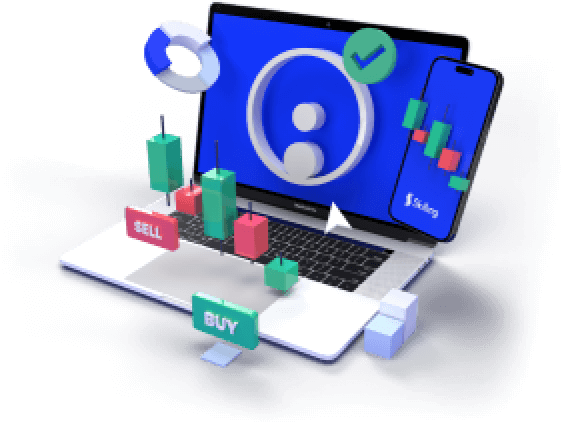
Why alerts matter
You cannot watch every chart. Alerts do that work. A good alert fires rarely, but at the right time. It uses price levels, indicator states, and session context. It respects your higher timeframe bias. It avoids random pings. It saves your focus for high-quality decisions.
Core principles for alert design
Keep it simple. Tie every alert to a single intention. Use clear conditions. Add context. Test before you trust.
- One alert, one job. Example. Signal a long only when the daily trend is up and the price reclaims a key level.
- Separate bias from trigger. Use higher timeframes for bias. Use lower timeframes for the trigger.
- Require confluence. Price at a level plus a momentum shift beats either one alone.
- Guardrails. No alerts in the first five minutes after a major data release. No alerts during lunch liquidity for your market.
The alert toolbox in TradingView
TradingView supports price alerts, indicator alerts, and alert conditions from Pine Script. You can set it once per bar, once per bar close, or once per minute. You can route alerts to the app, email, SMS, or a webhook. Webhooks can reach execution tools or your own middleware.
Use these types well
- Price level alerts at premarked support, resistance, session highs and lows, and key moving averages.
- Indicator alerts for RSI crosses, MACD signal crosses, Keltner or Bollinger Band squeezes, or ATR expansions.
- Combined alerts from Pine Script that only fire when multiple conditions align.
A clean alert template
Write down the rule in plain words. Then translate to conditions.
Rule: Trend up on the daily. Price reclaims broken resistance on the one-hour chart. Momentum confirms on RSI. Volume expands.
Conditions
- Daily 50 SMA above 200 SMA.
- One hour close above prior swing high.
- RSI 14 above 50 on the one-hour.
- Volume on the break above the 20-period average.
Alert: Fire at The One-Hour Bar has closed. Send a webhook with symbol, time, rule tag, and suggested stop and target distances based on ATR.
Pine Script without clutter
Pine Script is a small language. Keep your code simple. Focus on inputs, signals, and outputs. Avoid overfitting. Write comments that explain intent.
A compact structure that works
- Inputs: Asset class toggle. Timeframe references. Moving average lengths. RSI length. ATR length. Risk settings.
- Bias: Compute the daily trend with 50 and 200 SMA on a higher timeframe. Use a request. security to read the daily inside your one-hour or fifteen-minute chart.
- Location: Mark the prior swing high and low. Track session highs and lows. Track yesterday’s high and low.
- Trigger: Define a break and close. Confirm with RSI cross or slope. Confirm with volume above average.
- Risk: Compute ATR. Propose a stop at one ATR beyond the structure. Propose a first target at one and a half risk and a second at two risk.
- Output: Plot signals on the chart. Generate alert() only on bar close and only when all conditions are true. Include JSON in the message.
Example alert payload
{
"symbol": "{{ticker}}",
"time": "{{timenows}}",
"rule": "DailyUp_H1Reclaim_RSI_Volume",
"stopATR": 1.0,
"tp1RR": 1.5,"tp2RR": 2.0
}
Why JSON
You want machines to read it. JSON is clean and consistent. It lets your execution layer parse values without errors.
Multi-timeframe logic the right way
Use higher timeframes for bias and key levels. Use execution timeframes for triggers. In Pine Script, fetch higher timeframe data with a request. security, but avoid repainting. Use confirmed values. Fire alerts only on bar close. Never on-intra bar unless you accept higher noise.
Avoid repainting traps
Many flashy indicators look perfect because they repaint. You need stable signals. Use close values. Use barstate. is confirmed to make sure the bar is final. Test alerts in real time, not only on history.
Avoid lookahead bias
Do not use future bars in calculations. In TradingView’s tester, keep settings at default. If you reference higher timeframes, ensure you use the close of the higher bar, not the live forming value.
From alert to action
There are three safe levels of automation.
Level 1. Inform and decide
The alert hits your screen. You review context. You place the trade on Skilling Trader, cTrader, MT4 or TradingView. This is the safest path. You keep full control.
Level 2. Stage and confirm
The alert sends a webhook to a staging tool. The tool prepares a bracket order with your stop and targets. You receive a one-click confirmation. You accept or reject. This reduces time and errors while you stay in charge.
Level 3. Full auto within strict bounds
The alert places a small-sized order with fixed risk. The system manages stops and targets. You audit the logs daily. Use this only for well-tested strategies. Start with a tiny risk. Keep kill switches ready.
Risk management inside alerts
- An alert that ignores risk is not useful. Bake risk into the message.
- Stop distance. One to one and a half ATR beyond structure.
- Entry. Use a limit at retest for breakouts. Use a stop entry for momentum continuation.
- Size. Risk amount divided by stop distance equals size.
- Exit rules. Scale at one time risk. Move to break even after that. Trail by structure or ATR.
Capitalise on volatility in index markets
Take a position on moving index prices. Never miss an opportunity.

Quality control for alerts
Measure. Improve. Keep only what works.
- Hit rate. How often did the setup deliver at least one time risk?
- Payoff. Average win and average loss.
- Expectancy. Hit rate times payoff minus loss rate times average loss.
- Time in trade. Shorter is not always better, but it reveals noise.
- Missed trades. Did the alert fire too late? Adjust firing to bar close.
- False positives. Did it fire at a bad location? Tighten the conditions.
Backtesting alert logic
Before you trust a signal, test the logic. You can code the same rules into a Pine strategy. Use a small number of filters. Test across different years. Include both quiet and volatile regimes. Include realistic slippage. Compare a basic baseline like a moving average cross. Do not chase a perfect curve. You want robustness.
For illustrative purposes, explore some examples by market
FX and indices
- Session-based alerts. London and New York open shape liquidity. Alerts near those times matter.
- News filter. Pause alerts around CPI, NFP, and rate decisions.
- Trend continuation works when volatilityexpands. Use ATR filters.
Commodities
- Oil. Alerts on range breaks after inventory data with volume expansion.
- Gold. Alerts on pullbacks in trends that align with real yield moves.
- Keep stops outside noisy whips by using one and a quarter ATR.
Crypto
- Thin weekend liquidity. Downsize.
- Squeeze and release. Alerts on squeeze break with volume jump.
- Use exchange-independent levels if you trade via CFDs.
Equities and equity CFDs
- Earnings filter. Disable entry alerts one day before and after earnings.
- Gap logic. Alerts on reclaim of pre-market high or low.
- Volume weighted levels. Use session VWAP bands for context.
Discover building a personal signal library
Treat alerts as products. Each has a name, a rule card, performance data, and a change log.
Rule card
- Name. DailyUp_H1Reclaim_RSI_Volume
- Use case. Trend continuation after reclaim
- Assets. FX majors, gold, indices
- Timeframes. Daily bias. One-hour trigger
- Risk. One ATR stops. Two targets
- Filters. No alerts inside five minutes after top-tier news
Performance sheet
- Last 100 signals. Hit rate. Expectancy. Max drawdown.
- Notes on regime shifts. When did it fail? How did you adapt?
Change log
- Dates and reasons for every tweak.
- Old results kept for comparison.
Explore how to keep automation safe
Automation is a tool. You stay responsible.
- Clear stop rules. Always in the message. Always in order.
- Hard daily loss limit. Disable all new orders if hit.
- Failsafe. If price gaps through stop, flatten at market.
- Manual override. Keep a button that cancels all orders and closes all positions.
- Logging. Store every signal, order, fill, and modification with timestamps.
Workflow with Skilling Trader, cTrader, MT4, and TradingView
You can run analysis on TradingView and execute in Skilling Trader, cTrader, MT4, or directly in TradingView. Keep the same risk templates across platforms. Use the same symbol mapping. Audit fills against the alert time. That keeps slippage under control and builds trust in the process.
Common mistakes to avoid
- Alerts that fire on every oscillation. Fix by using the bar close.
- Using too many filters. The signal never fires. Fix by removing low-value conditions.
- No risk in the alert. Fix by embedding stop logic and size math.
- Full automation on day one. Fix by starting at Level 1 and levelling up slowly.
- Strategy drift. Fix by quarterly reviews and a formal change log.
Understanding robust methods
The method is simple. Define your bias on higher timeframes. Mark your levels. Specify a trigger with price and one supporting indicator. Translate this to Pine Script. Fire alerts only on bar close. Route messages with stops and targets. Start with manual confirmation. Measure results. Reduce conditions to what drives the edge. Scale only after robust evidence.
Conclusion
Let TradingView handle scanning. Let code enforce rules. Keep your judgment for the final yes or no. The goal is not to automate everything. The goal is to remove noise, protect capital, and act faster when your edge appears.
FAQs
1. What alert frequency is healthy
Many pros target a few quality signals per week per strategy. If you get dozens per day, your filter is too loose.
2. Do I need Pine Script to use alerts well?
No. You can build strong price and indicator alerts without code. Pine Script helps when you need confluence in one alert.
3. How do I prevent repainting in alerts?
Fire only on bar close. Use confirmed values. Avoid indicators that revise past signals.
4. Should I automate execution?
Start with staged orders and manual confirmation. Move to a small auto size only after long testing.
5. How do I size positions from alerts?
Embed ATR-based stop distance in the alert. Risk amount divided by stop distance equals size. Keep the risk per cent fixed.












