Successful trading rarely comes from luck. It comes from a structured process: clear strategies, disciplined risk control, and reliable tools. TradingView has grown from a simple charting app into one of the most advanced trading platforms available, now integrated with Skilling!
For traders using Skilling with TradingView, this combination provides professional-grade charts, community-driven analysis, automated alerts, and seamless execution — all in one place. This article explains how to turn TradingView into a true trading edge by combining strategy, alerts, and risk management effectively.
Access 1,200+ global CFDs instruments.
Access a plethora of trading opportunities across the financial markets.
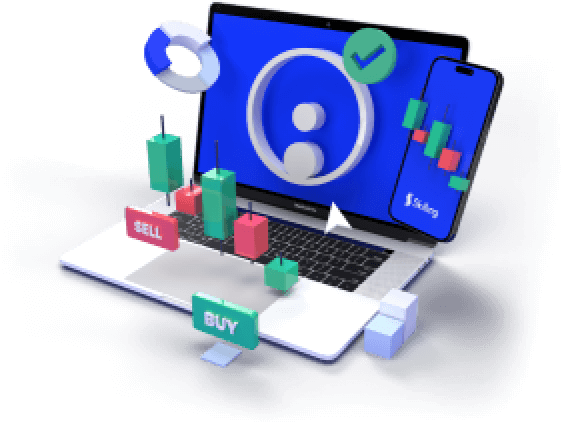
Understanding the Core Strength of TradingView
TradingView is more than a charting platform. Its strengths include:
- Professional-level charting: Hundreds of indicators, multiple chart types, and flexible layouts.
- Custom scripting with Pine Script: Create or modify indicators and strategies.
- Smart alerts: Set price, indicator, or custom alerts that trigger instantly.
- Community insight: Access thousands of shared scripts and analysis ideas.
- Seamless execution: Integrated trading with brokers such as Skilling directly from the chart.
By learning to combine these features, traders can develop a repeatable process that moves beyond guesswork.
Step 1 – Building a Structured Trading Strategy
Trading without a clear plan is a recipe for inconsistency. TradingView helps you design and test strategies before risking real money.
Technical Analysis Framework
- Trend Identification: Use tools like moving averages (MA) to define market direction. Many traders combine a 50-period MA with a 200-period MA for long-term trend confirmation.
- Momentum & Strength: Indicators such as the Relative Strength Index (RSI) or the MACD can highlight momentum shifts.
- Support & Resistance: Mark key horizontal levels or use Fibonacci retracements to identify likely turning points.
- Volume Analysis: Combine price action with Volume Profile or OBV (On-Balance Volume) to validate trends.
Strategy Backtesting with Pine Script
TradingView’s Strategy Tester allows you to apply historical data to your trading idea. You can:
- Test entry and exit signals automatically.
- Adjust position size and stop-loss levels.
- Review key performance metrics, including win rate, drawdown, and profit factor.
This testing process helps avoid strategies that look good in theory but fail under real market conditions.
Step 2 – Mastering TradingView Alerts
Alerts transform TradingView from a passive charting tool into an active market assistant.
- Price Alerts: Be notified when an asset reaches key levels.
- Indicator Alerts: Trigger when RSI crosses overbought/oversold levels or when a moving average crossover occurs.
- Indicator Alerts: Trigger when RSI crosses overbought/oversold levels or when a moving average crossover occurs.
Advanced traders use alerts to stay ahead of moves without staring at charts all day. When connected with Skilling, you can jump from alert to execution in seconds.
Practical tip: Always combine alerts with risk levels. For example, create an alert when the price approaches a support zone, but only act if the trade aligns with your plan.
Step 3 – Risk Management: Protecting Your Capital
Even the best strategy fails without risk control. TradingView helps you plan and visualise risk before entering a trade.
- Position Size Calculators: Use built-in scripts or third-party tools to determine lot size based on your stop-loss distance and risk percentage.
- Stop-Loss & Take-Profit Zones: Draw levels directly on the chart before entering a position.
- Multiple Timeframe Analysis: Check risk levels on higher timeframes to avoid trading into major resistance or support.
When trading via Skilling on TradingView, you can place stop-loss and take-profit orders seamlessly from the chart, helping enforce discipline.
Combining Fundamentals with Technicals
Modern traders blend technical analysis with fundamental drivers. TradingView provides tools such as:
- Economic Calendar: Stay aware of key events like Fed meetings, ECB announcements, or inflation reports.
- News Integration: See real-time headlines that can affect market direction.
- Sentiment & Order Flow Tools: Some community scripts provide positioning insights or volatility estimates.
For example, before trading EUR/USD, you might want to check whether the Fed or ECB is expected to shift policy — then use technical signals to fine-tune entries.
Advanced Features to Build Your Edge
- Multi-chart Layouts: Compare correlated markets or different timeframes simultaneously.
- Custom Screeners: Filter instruments by trend strength, volatility, or technical setups.
- Social Insight: Follow experienced traders, but verify their ideas with your own analysis.
- Integration with Multiple Platforms: Skilling users can trade directly from TradingView while also accessing Skilling Trader, MT4, or cTrader for additional flexibility.
These features let traders create a personalised workflow that saves time and improves decision quality.
Avoiding Common Mistakes with TradingView
- Overloading charts with too many indicators.
- Ignoring risk control because alerts feel “safe.”
- Following community scripts blindly without testing.
- Overtrading every signal instead of waiting for high-probability setups.
Remember: The platform is a tool, not a guarantee of success.
Final Thoughts: Turning TradingView into an Edge
TradingView’s power lies in how you combine strategy, automation, and discipline. For Skilling clients, the integration means you can analyse, plan, and execute in one environment while maintaining professional risk control.
Treat TradingView as a decision-support system — not just a chart app. Build strategies, test them, automate alerts, and manage risk like a pro. Over time, this structured approach can turn uncertainty into confidence.
Why miss out on the commodities market's potential?
Discover the untapped opportunities in top traded commodities CFDs like gold, silver & oil.













