TradingView has evolved far beyond being a simple charting platform. In 2025, it is a full trading ecosystem used by both retail and professional traders across the globe. For experienced CFD traders, TradingView offers an unmatched set of tools to refine analysis, test strategies, and execute trades efficiently. Understanding its advanced capabilities can help you transition from simply charting markets to developing a robust, professional trading workflow.
This article provides an in-depth look at advanced TradingView features and how to apply them when trading CFDs on forex, indices, commodities, and cryptocurrencies. From multi-timeframe analysis to custom scripting and automation, we will explore how to use the platform as a powerful edge in volatile markets.
Access 1,200+ global CFDs instruments.
Access a plethora of trading opportunities across the financial markets.
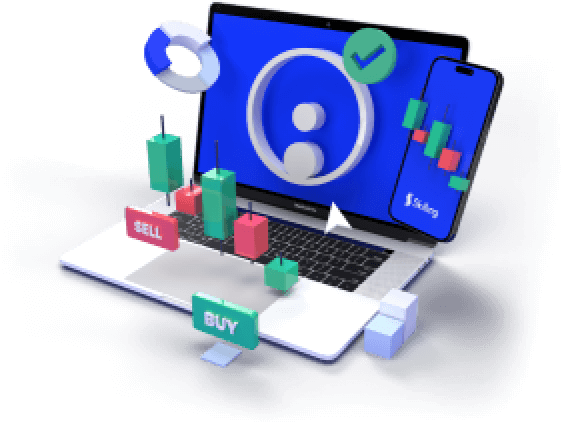
1. Multi-Timeframe Analysis for Precision Entry and Exit
Successful CFD trading requires understanding both the bigger picture and the immediate price action. TradingView makes multi-timeframe analysis seamless, allowing traders to move fluidly between charts.
Key steps for multi-timeframe analysis:
- Define the market context: Start with a higher timeframe, such as daily or weekly charts, to determine trend direction and key support or resistance levels.
- Refine the entry: Drop down to 1-hour or 15-minute charts to pinpoint precise entry and exit points using price action and indicators.
- Validate with structure: Confirm trend strength with tools like the Average Directional Index (ADX) or Moving Average Convergence Divergence (MACD).
Experienced traders often use the Top-Down Method, where the higher timeframe sets the bias (bullish, bearish, or neutral), and the lower timeframe triggers the actual trade. CFD traders on indices or forex pairs benefit from this approach because it aligns trades with the dominant trend while managing timing risk.
2. Combining Price Action With Technical Indicators
Many professionals move beyond relying on a single indicator. TradingView’s flexibility makes it easy to combine price action with multiple technical signals.
Popular combinations include:
- Moving Averages + Support/Resistance: Use a 50- or 200-period moving average to define trend direction and combine with manually drawn horizontal support and resistance levels.
- Bollinger Bands + RSI: Spot overextended moves when price touches the outer band while RSI diverges, hinting at exhaustion or reversal potential.
- Volume Profile + Price Patterns: Volume-based indicators available on TradingView Premium can confirm breakout or breakdown strength.
For CFDs, where leverage magnifies both profit and loss, these combined approaches help traders avoid false breakouts and whipsaws. They also work across various asset classes, including forex, commodities, and cryptocurrencies.
3. Advanced Alerting Systems and Risk Monitoring
One of TradingView’s most underutilised features is its alerting engine. Experienced traders can set up complex alerts that combine multiple conditions, thereby reducing the need to constantly monitor charts.
Examples of advanced alerts:
- Multi-condition alerts: Trigger when the RSI crosses 70 and the price closes above a moving average.
- Volume-based alerts: Fire only if a breakout candle has 50% more volume than average.
- Economic event alerts: Integrate calendar events directly into chart analysis to anticipate volatility.
Using alerts effectively helps CFD traders stay disciplined and react quickly to key setups, even when not actively monitoring the screen.
4. Pine Script: Custom Indicators and Strategy Testing
For traders who want complete control, Pine Script, TradingView’s proprietary coding language, is invaluable. It allows the creation of custom indicators, alerts, and backtesting strategies.
- Custom Indicators: Tailor indicators to your strategy. For example, combine volatility filters with moving averages to avoid sideways markets.
- Strategy Testing: Backtest historical performance to see how your idea would have worked in different market environments.
- Optimisation: Adjust variables like stop-loss distances or moving average lengths to find the most robust settings.
For CFD traders, this is particularly useful when adapting strategies to leverage and margin requirements. Testing before trading live can help avoid overexposure.
5. Trading Directly From Charts
A key feature for experienced CFD traders is TradingView’s ability to integrate with brokers like Skilling. You can execute trades directly from your chart without switching platforms.
Benefits include:
- One-click order entry for speed during volatile moves.
- Ability to pre-set stop-loss and take-profit levels directly on the chart.
- Clear visualisation of open positions and risk.
Trading directly from charts creates an efficient workflow and reduces the chance of order-entry errors during fast-moving markets.
6. Sentiment and Positioning Tools
In 2025, market sentiment remains a powerful driver, especially in leveraged CFD markets. TradingView integrates with various sentiment tools and offers access to Commitment of Traders (COT) data, community polls, and heat maps.
- COT Reports: Track institutional positioning in major futures markets to gauge underlying bias.
- Community Sentiment: TradingView’s social network shows how other traders are positioned, providing a contrarian edge when sentiment extremes occur.
- Heat Maps: Visualise strength or weakness across asset groups like forex majors or commodities.
While sentiment should never be the only trigger, experienced CFD traders use it as an overlay to avoid trading against crowded extremes.
7. Managing Volatility and Risk With TradingView
Leverage amplifies both opportunity and risk in CFD trading. Tools in TradingView can help traders navigate volatile markets more effectively and responsibly.
Key risk management tools:
- Position size calculators: Integrated scripts can help you calculate lot size based on account balance and stop distance.
- Volatility overlays: Use indicators like ATR to dynamically adjust stops and position sizing.
- Stop-out visibility: Visualise how far the price must move before triggering forced liquidations.
Combining these with platform-integrated trading on Skilling can make risk control seamless and disciplined.
8. Automating Strategy Execution
Automation is no longer reserved for hedge funds. TradingView allows traders to automate strategies by integrating Pine Script signals with trade execution via connected brokers.
- Semi-automation: Alerts trigger manual entries but reduce reaction time.
- Full automation: Pine Script strategies send orders directly to the broker.
Experienced traders can use automation to remove emotion, enforce consistency, and manage multiple markets simultaneously. This is particularly useful when trading CFDs across forex, indices, and cryptocurrencies.
9. Advanced Chart Layouts and Market Dashboards
Managing multiple assets efficiently is crucial. TradingView lets users create multi-chart layouts and custom dashboards.
- Monitor forex majors, commodities, and indices simultaneously.
- Build thematic dashboards (e.g., energy commodities or tech stocks).
- Apply linked timeframes to study correlation and divergence.
These setups are ideal for CFD traders who monitor several markets to find the best risk-adjusted opportunities.
10. Integrating TradingView With Skilling
For CFD traders, integration between TradingView and Skilling provides a smooth trading experience:
- Direct Trading: Place and manage orders on Skilling accounts directly from TradingView charts.
- Multi-platform Support: Access the same account from Skilling Trader, cTrader, MT4, and TradingView.
- Transparent Execution: See fill prices, slippage, and margin usage in real time.
This integration lets traders use TradingView’s advanced analytics while enjoying the execution speed and transparency of Skilling.
Key Takeaways
TradingView has evolved into a professional-grade trading platform that rivals institutional tools. For experienced CFD traders, mastering its advanced features can improve analysis, risk management, and execution. By combining multi-timeframe charting, custom scripting, alerts, sentiment overlays, and seamless integration with brokers like Skilling, traders can create a structured and highly effective trading process.
In a fast-moving market where volatility and leverage can work for or against you, understanding and fully utilising TradingView’s capabilities can make the difference between inconsistent results and disciplined, data-driven trading.
Capitalise on volatility in index markets
Take a position on moving index prices. Never miss an opportunity.

FAQs
1. Why is TradingView considered a professional platform for CFD traders?
TradingView combines advanced charting, backtesting, and broker integration in one place. Experienced traders can analyse, test, and execute trades efficiently without switching platforms.
2. How can Pine Script improve my CFD trading strategy?
Pine Script lets you create custom indicators and test strategies historically. This helps refine entries and exits before risking real capital.
3. Is TradingView suitable for active day traders?
Yes. TradingView offers real-time data, advanced alerts, and one-click order execution, making it an excellent platform for fast-paced day trading.
4. What risk tools does TradingView provide for leveraged trading?
Position size calculators, ATR-based stop suggestions, and clear visualisation of margin levels help traders manage leverage responsibly.
5. Can I trade directly with Skilling through TradingView?
Yes. Skilling integrates with TradingView, enabling you to place and manage CFD trades directly from your charts while maintaining full platform functionality.











